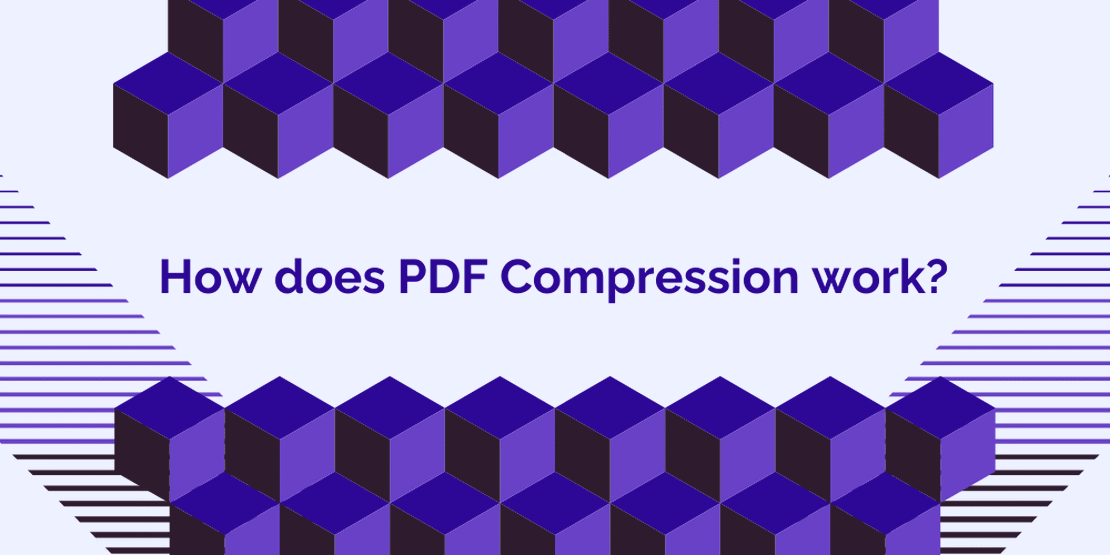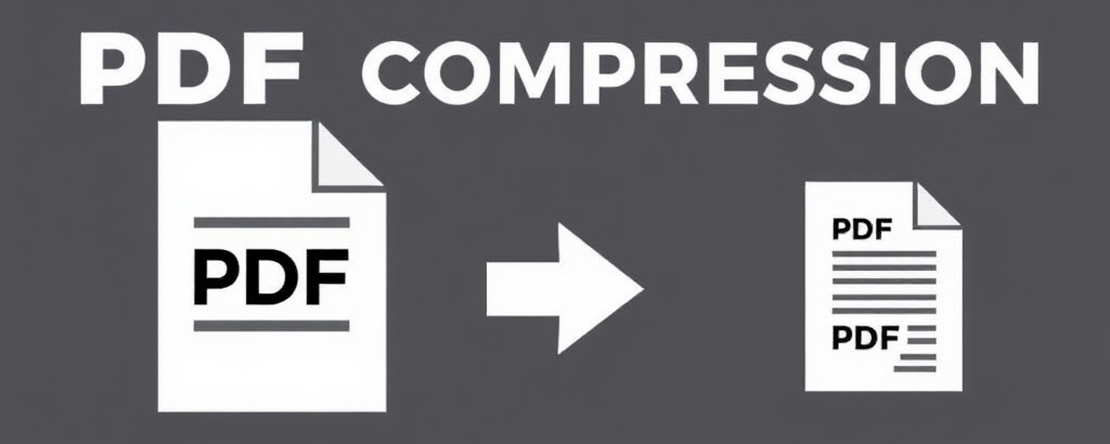How to compress your PDFs safely: Why online PDF compression is risky and how SaferPDF offers a secure solution
- Laetitia Chaumeron
- Data security, How to
- January 8, 2026
The need to compress PDF files for easier sharing and storage has become increasingly common. However, many users are rightfully concerned about the security risks associated with compressing sensitive documents online. The question arises: Is it safe to compress PDF files online? Unfortunately, the answer isn’t always reassuring.
Is it safe to compress PDF online?
Short answer: Not always. Most online PDF compressors require you to upload your files to their servers, which creates several security risks:
- Data breaches: Your confidential files could be exposed if the service is hacked
- Privacy concerns: Third parties may access, store, or analyse your documents
- No guarantees: Even with deletion promises, you can’t verify your files are truly gone
- Unknown storage locations: Your data might be stored in countries with weak privacy laws
However, browser-based PDF compressors like SaferPDF are completely safe because your files NEVER leave your device.
Are PDF compressors safe? It depends on the technology
Not all PDF compressors work the same way. Here’s a short breakdown of the differences between traditional online compressors (upload-based) and browser-based compressors (client-side):
Traditional online compressors (Upload-based) ❌
Examples: Most popular services that require file uploads
Risks:
- Your files are sent to external servers
- Data can be intercepted during transmission
- Files may be stored temporarily or permanently
- You have no control over who accesses your documents
Browser-based compressors (Client-side) ✅
Example: SaferPDF
Why they’re safer:
- Your files never leave your computer
- All processing happens locally in your browser
- No server uploads = no data breach risk
- You maintain complete control over your documents and their use
The risks of traditional online PDF compression
When you upload a PDF file to an online compression service, you’re essentially entrusting your document to a third-party server. While reputable services may claim to prioritise security, there’s always a risk of data breaches, unauthorised access, or misuse of your confidential information. That plays a particularly important role for industries where highly sensitive documents are shared, such as the legal, healthcare or financial services industries.
Once your PDF file leaves your device and enters the online realm, you lose control over its privacy and security. Even if the service provider promises to delete your files after compression, there’s no guarantee that your data won’t be intercepted or stored without your consent. We know that you don’t have the time or energy to chase up service providers and that is why we created a safe alternative: SaferPDF.
How to compress PDFs safely: The SaferPDF solution
Recognising the concerns surrounding online PDF compression, we created SaferPDF, the safest PDF compressor on the market. Here’s how to use our tool to compress your documents of all sizes securely:
Step 1: Choose a browser-based compressor
Instead of uploading to a server, use SaferPDF which compresses files directly in your browser. This means:
- ✅ Your files never leave your device
- ✅ No uploads = no interception risk
- ✅ No storage on external servers
- ✅ Complete privacy guaranteed
Step 2: How SaferPDF works differently
Unlike traditional online compression services, SaferPDF operates entirely within your web browser:
- You select your PDF file: It loads into your browser’s memory
- Compression happens locally: Advanced algorithms process the file on your device
- You download the result: Compressed file is saved directly to your computer
- No trace left behind: Nothing is stored, uploaded, or transmitted
Your sensitive documents remain securely stored on your device, eliminating the risk of unauthorised access or data exposure.
Key features that make SaferPDF the safest PDF compressor
🔒 100% Browser-based compression
- All processing happens on YOUR device
- No server uploads, no cloud storage, no data transmission
- Files never leave your computer
🚫 Zero data storage
- We don’t store, log, or track your files
- No servers = no data breach risk
- Your files are your business and nobody else’s, period
⚡ Powerful & efficient
- Compress PDFs by 50-90% while maintaining quality
- Works offline after first use: WASM files cached in your browser
- Unlimited file size and usage
🌐 Works everywhere
- No software installation needed
- Compatible with all modern browsers
- Free and unlimited forever
How to compress PDF securely: Best practices
Beyond using SaferPDF, here are additional tips for secure PDF compression:
- Avoid public WiFi: If you must use an online compressor, avoid public networks
- Check for HTTPS: Ensure any website uses encrypted connections
- Read privacy policies: Understand what services do with your data
- Use browser-based tools: Like SaferPDF, which process files locally
- Delete files after compression: If you used an upload service, request deletion
Why SaferPDF is the safest alternative to traditional compressors
Comparison: SaferPDF vs Traditional Online Compressors
| Feature | SaferPDF | Upload-based Services |
|---|---|---|
| Files uploaded to servers | ❌ No | ✅ Yes |
| Data breach risk | ❌ None | ⚠️ Possible |
| Privacy guarantee | ✅ 100% | ⚠️ Depends on policy |
| Works offline | ✅ Yes (after first use) | ❌ No |
| File size limits | ✅ Unlimited | ⚠️ Usually capped |
| Cost | ✅ Free forever | ⚠️ Often freemium |
By choosing SaferPDF for your PDF compression needs, you can enjoy peace of mind knowing that your sensitive documents never leave your control. With our browser-side approach and zero-storage commitment, we offer the most secure alternative to traditional online compression services.
Conclusion
While online PDF compression can pose significant security risks, SaferPDF provides a reliable solution that prioritises your privacy and data security. With our browser-side compression technology and strict no-data-storage policy, you can confidently compress and merge PDF files without compromising on security. Try SaferPDF today and experience the difference for yourself!