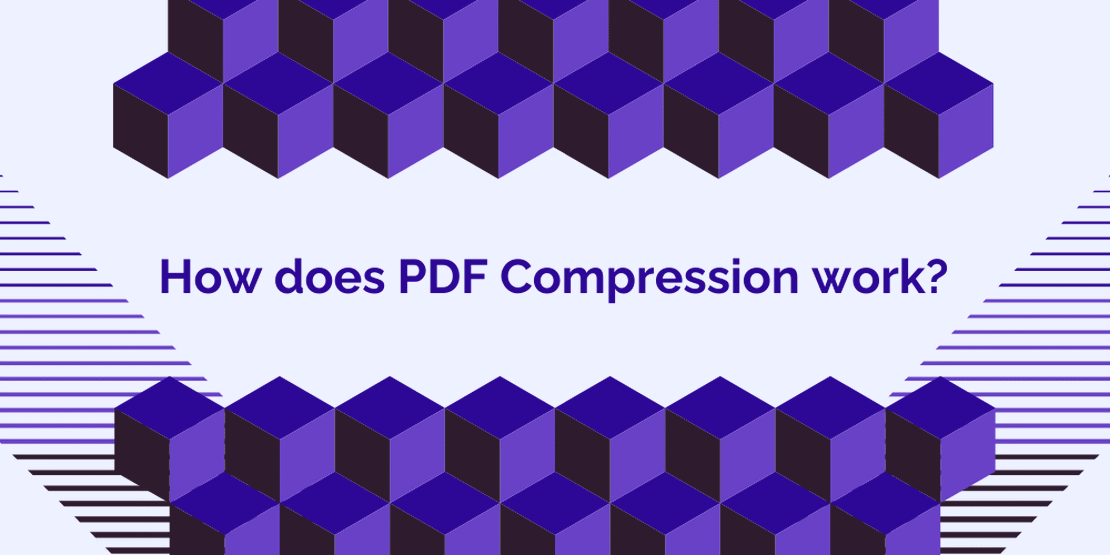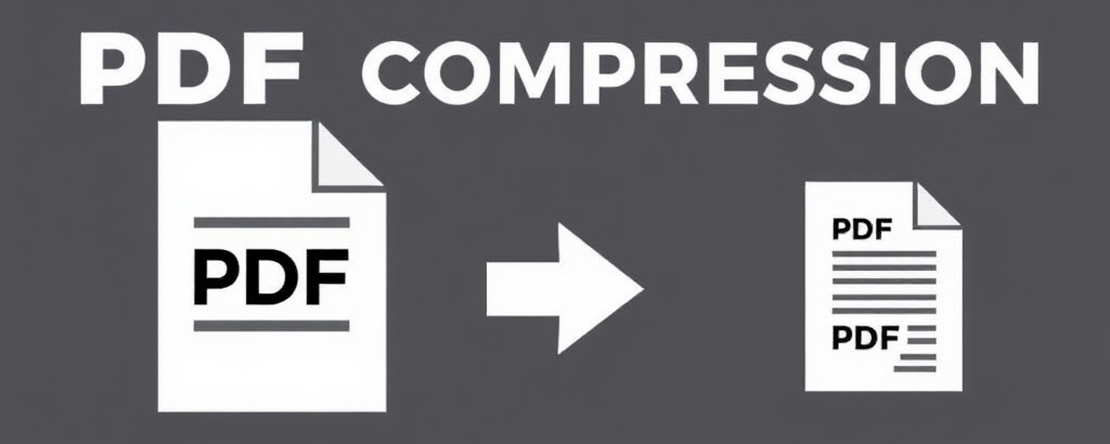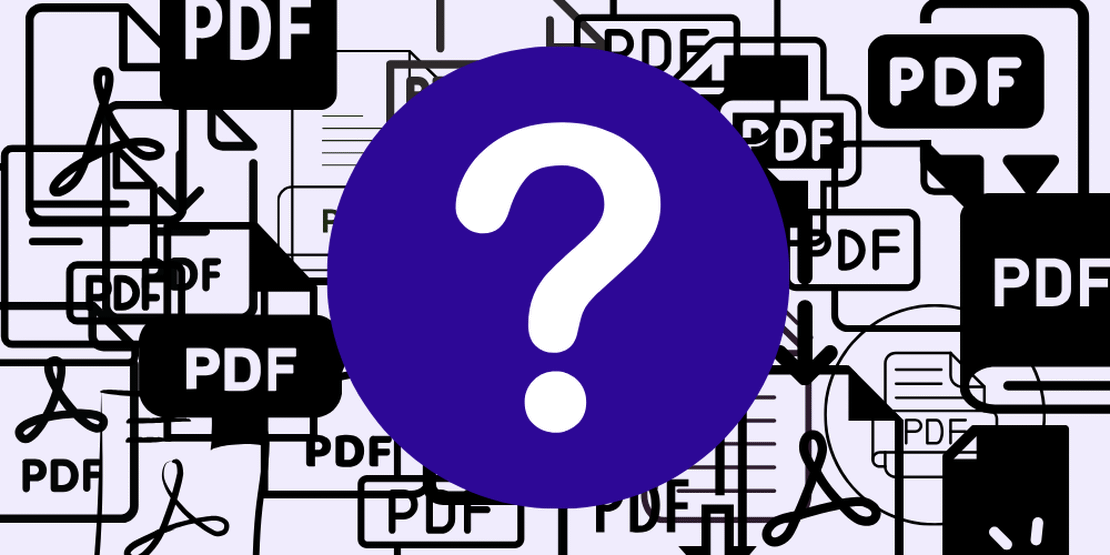
How to choose the best PDF Compressor: 7 questions answered honestly
- Laetitia Chaumeron
- Technology, How to
- April 21, 2024
Introduction
Efficiency reigns supreme, especially since AI (artificial intelligence) took the tech market over in recent years. Unfortunately, that also means that selecting the right tools for document management has become more complex as the number of options grows bigger by the hour. The volume of PDF files continues to climb and the need for effective compression solutions has become increasingly apparent.
However, choosing the ideal PDF compressor can be a daunting task. To help you out, we’ve compiled a comprehensive Q&A outlining the seven key factors you should consider when selecting a PDF compressor. These are the core questions you should ask yourself in the process before choosing SaferPDF (wink wink).
1. How good is the compression quality?
When reducing your file size, your document quality should remain almost untouched. There is no such thing as a 100% lossless compression, but your compressed file results should come pretty close. In your search, look for a PDF compressor that employs advanced compression algorithms to maintain the high-quality resolution and readability of your files, especially if it contains images or life-saving information.
2. How small can my PDF become?
As mentioned above, a result at 100% compression is not yet technically possible, especially not when trying to conserve the quality of the document. That should not stop you in your endeavour. Compare different online PDF compressors and evaluate the compression ratio offered by the platform (aka ask yourself how small your PDF can become). Of course, we’d love for you to trust that SaferPDF will provide you with the best results, however you probably need to kiss a few compression frogs before you come back to the prince of compression. A higher compression ratio will encompass a more efficient compression, taking up less space on your device and making your file sending process way quicker.
3. How long will it take to compress?
Time is of the essence these days. Between your morning meetings, your hundreds of emails and your chatty colleague’s latest gossip, you just don’t have time to sit there and wait for a stupid compressor to take three hours to give you your document back in compressed format. Therefore, you’ll need to choose a PDF compressor that offers swift compression speeds without sacrificing performance. Browser-based compressors such as SaferPDF are particularly advantageous, as they compress your files in real-time, directly within your web browser,without you having to look for different alternatives to fit your file size.
4. Is it easy to use and does it feel good?
We’re not all coders and online talents. Some of us just need a straight-forward “click here” kind of interface. And even if we are tech-savvy, there is nothing more satisfying than a quick, efficient and usable interface that saves us time and energy. When searching for the perfect PDF compressor (again, really do check out SaferPDF), opt for a PDF compressor with an intuitive interface and straightforward navigation that minimises the complexity of the compression process. Features such as drag-and-drop and batch processing are non-negotiables and even your grandmother should have no problems using the available tools.
5. Does it work on multiple platforms?
No, we do not all have MacBooks, even if Apple is kind of a cool company in certain regards. Some of us use different devices and with that comes a variety of operating systems, namely macOS, Windows, and more underground browsers like Linux. Unfortunately, not all PDF compressing platforms take that into consideration. During your compressor quest, ensure that your chosen PDF compressor is compatible with your preferred operating system and devices and make sure that their solutions support a wide range of platforms. They should be able to seamlessly integrate on all platforms and devices to set you up for maximum success and productivity.
6. Is it safe?
Tired of not knowing who takes your data and who exploits it? We are too. It will be no secret to you that when you upload files online, there is always a risk that your data is kept, sold and used in many ways you didn’t even really agree to (who reads Terms & Conditions anyway?). The Internet never forgets. As creepy as this sounds, it is not all bad. There are PDF compressors out there (you know what I’m going to say… SaferPDF), which actually care about keeping your data safe at all costs. This means that when choosing your PDF compressing platform, you should choose a PDF compressor that prioritises security, offering encryption and data protection features to safeguard confidential documents from unauthorised access or breaches.
7. Can you get your questions answered by an actual person?
Artificial intelligence has made its way into customer support platforms. And whilst it helps many businesses gain a lot of time and money by not having to spend hours explaining their products and services in person through online chats, customers rarely appreciate the less than optimal robotic non-answers provided by a fake customer support agent. A great PDF compressing platform is therefore a platform that cares about providing its users with comprehensive customer support channels, including email, phone, and live chat support, in case you stumble upon technical issues or have constructive feedback to share. We’re a new platform, however we will not leave you hanging.
Conclusion
Choosing the right PDF compressor is a critical decision that can significantly impact your day-to-day efficiency and productivity. By considering factors such as compression quality, speed, usability and security, you can make an informed decision that align with your organisation’s or personal needs and objectives. SaferPDF checks all these boxes (plus we’re actually different), so try the platform out today!