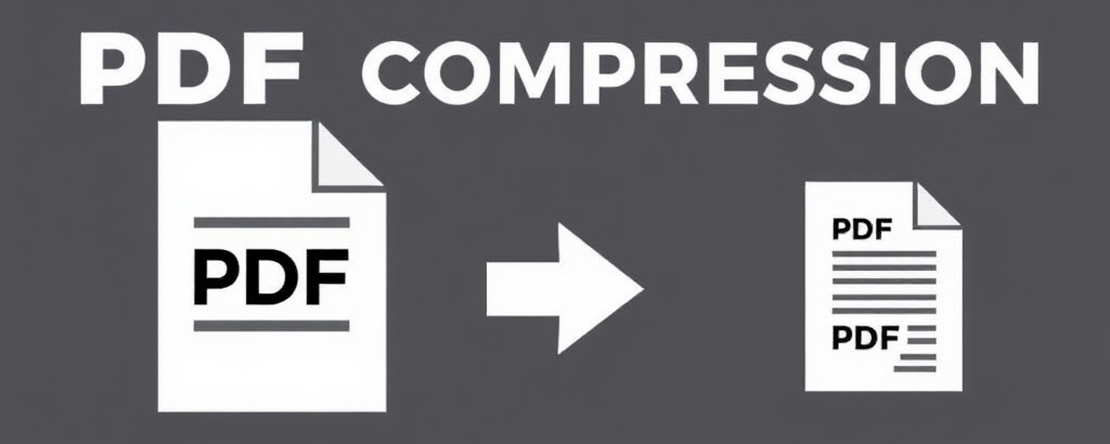
Does PDF Use Compression? Not Quite — And How to Compress a PDF
- Laurent Meyer
- Pdf, Compression
- September 15, 2024
Many people assume that PDFs are automatically optimized for size, but the reality is more complex. While the PDF format does support some forms of compression, it often does not achieve the smallest possible file sizes, especially when dealing with documents containing a mix of text, images, fonts, and other content. Understanding how PDF compression works—and how to improve it—can make a big difference in file size and usability.
How Does PDF Compression Work?
PDFs can contain different types of content, each of which may or may not be compressed effectively:
Text and Graphics: PDFs often use a lossless compression method called Flate (similar to ZIP compression) for text and vector graphics, which reduces file size without losing any quality. However, this method is not always the most efficient for all types of content.
Images: PDFs can include images in various formats, such as JPEG or JPEG2000, which use lossy compression to reduce size by discarding some data. However, many PDF files do not compress images as much as they could or use overly high-resolution images that increase file size unnecessarily.
Embedded Fonts: To ensure consistency across different devices, PDFs often embed fonts. Unfortunately, some PDFs embed entire font sets even if only a few characters are used, resulting in a much larger file.
No Compression: Some elements, like metadata or certain graphics, might not be compressed at all, depending on how the PDF was generated. This can leave the file much larger than it needs to be.
Why Default PDF Compression May Not Be Enough
Even though PDFs support various compression methods, they often end up larger than necessary. Here’s why:
- Redundant Data: Many PDFs contain duplicate or unnecessary data that can be removed or compressed more efficiently.
- Suboptimal Settings: The tools or software used to create PDFs may not prioritize file size reduction, leading to unnecessarily large files.
- High-Resolution Content: PDFs may include high-resolution images or graphics that could be downscaled or compressed further without significant loss of quality.
How to Compress a PDF Effectively
To achieve better compression, consider using tools specifically designed to optimize PDF file sizes, such as SaferPDF.com. Here’s how you can effectively compress a PDF:
Use a Dedicated Compression Tool: SaferPDF.com is an in-browser solution that leverages WebAssembly (WASM) to compress PDF files efficiently and securely. Under the hood, we rely on Ghostscript, an industry standard for PDF processing, to apply advanced compression algorithms that optimize both images and text, resulting in significantly smaller file sizes.
Optimize Images: SaferPDF automatically analyzes and compresses images more effectively than many default PDF generators. It can adjust the compression level based on the content, maintaining quality while reducing file size.
Remove Redundant Data: Tools like SaferPDF can identify and remove redundant elements, such as duplicate fonts, unused images, or unnecessary metadata, streamlining your PDF.
Ensure Privacy and Security: With SaferPDF, all compression occurs directly in your browser, ensuring that your files never leave your device. This keeps your documents secure while still achieving maximum compression.
Fast and Convenient: Thanks to WASM technology, SaferPDF compresses files quickly, providing an efficient user experience without needing any software installation.
Conclusion: Get More Out of Your PDFs
While the PDF format does support some level of compression, it often does not make the most of modern optimization techniques. By using a dedicated tool like SaferPDF.com, you can achieve much smaller PDF file sizes without losing quality. This makes sharing, storing, and using your documents more efficient and hassle-free.
If you’re looking to reduce your PDF file sizes, consider giving SaferPDF a try. It’s a quick, secure, and effective way to compress your documents right from your browser.



